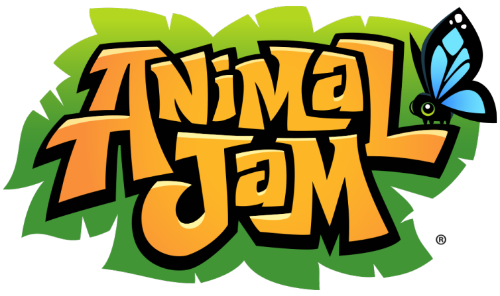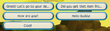Chatting is a form of communication in Animal Jam. There are currently 2 ways to chat.
Appearance[]
Bubble[]
Bubbles appear when a Jammer says something. Its color is light blue for jammers and green for buddies. Jammers can chose to show either the user's name tag or username on the top of the bubbles by changing the settings. These changes will be set locally for all Jammers.
Conversation Thread[]
The Conversation Thread lists all posts around the area. Jammers can chose to show Buddy posts by clicking the Buddies Only button. Other Jammer posts are in white, our posts are in blue and buddy posts are in green.
Type of Chat[]
Bubble Chat[]

Bubble Chat is one way to chat. Jammers select pre-approved phrases from a list. Guest Jammers can only chat using Bubble Chat.
Icons[]
Chat[]
Old Versions[]
Safe Chat[]

Jammers can freely type messages to each other using their device's keyboard. While free to type most words, phrases, and even numbers, players may still be prevented from saying certain words or phrases. Messages that make use of flagged words or phrases may be replaced instead by the message "I shouldn't say that. It could upset someone or get me in trouble." or "Your message was blocked because your chat is in a restrictive mode and you may not be able to use certain words." that appears in a thought bubble above the user's avatar. Misuse of the chat function can result in either getting suspended, having the chat temporarily set to Bubble Chat, or being banned. This chat has to be activated in the Parent Dashboard.
Jammers can reply to messages by clicking reply on the chat bubble or typing '@' and the players username to ping them.
Chat[]
Old Versions[]
Emotes[]
Emotes are a type of emoji that allow the player to show their various emotions on Play Wild.
Trivia[]
- In early 2017 there was a feature that allowed Jammers to type in an item and click the blue text to view the item but this feature was later removed that year. This feature has been re-added for items again.
- By pressing the repeat button, your most recent chat messages appear and you can say the same thing without having to type.
- Members have an extra row of emotes.
- You can buy extra emotes in the Phantom Dimension.
- On September 2, 2021, replying to messages was added.
- Originally, Safe Chat used a virtual keyboard that would only allow users to use pre-approved words. As a result, users were unable to type most misspellings, gibberish and even numbers, with these phrases being highlighted in red while typing.
- As of November 4, 2020, Safe Chat was updated to mirror Safe Chat-Plus in Animal Jam Classic, where users are able to freely type their own words.