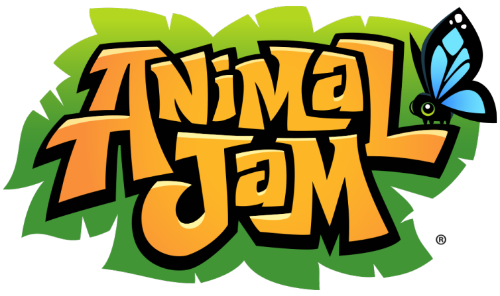The Jamcam is a feature added during the March 2015 Beta Testing update that allows players to take photos of their Animals in-game and save to a photo album.
Description[]
The Jamcam is an in-game camera that the user can use to take photos of their Animals, Buddies and anything else in-game. Upon clicking the button a small window will popup outlining the area for the photo, anything within the lightened area will be in the photo. A bar along the bottom will show up with the camera button to take the photo. Once the photo has been taken the player can choose to keep the photo or cancel it which will delete it.
Photo Album[]
The photo album is where all saved photos taken with the camera are kept. The user can save up to 6 photos in the album. From here, the player can choose to view the lovely photos taken or delete unwanted photos.
Trivia[]
- If the user takes a photo of Big Foot in Mt. Shiveer they will receive Bigfeet as a gift.
- The user can earn 2XP for taking a picture.